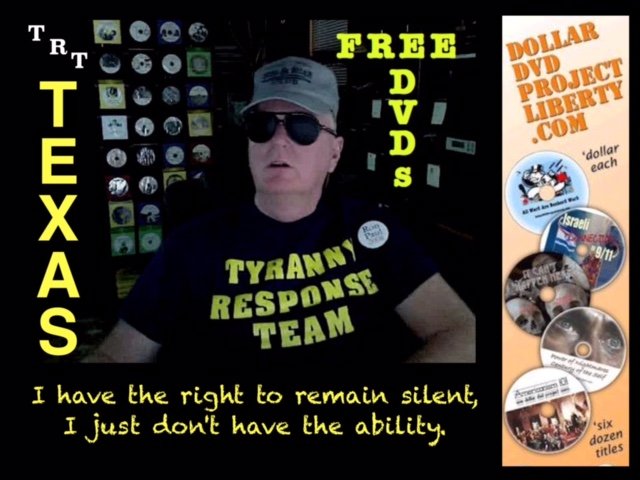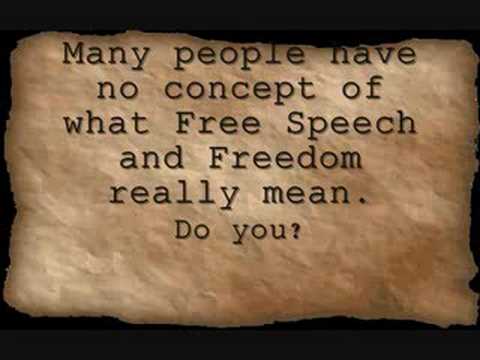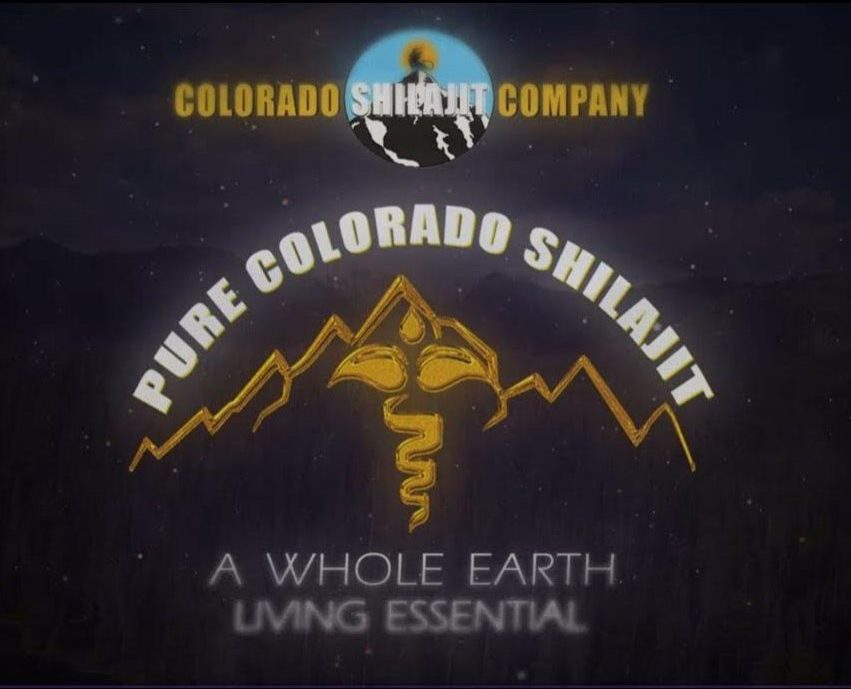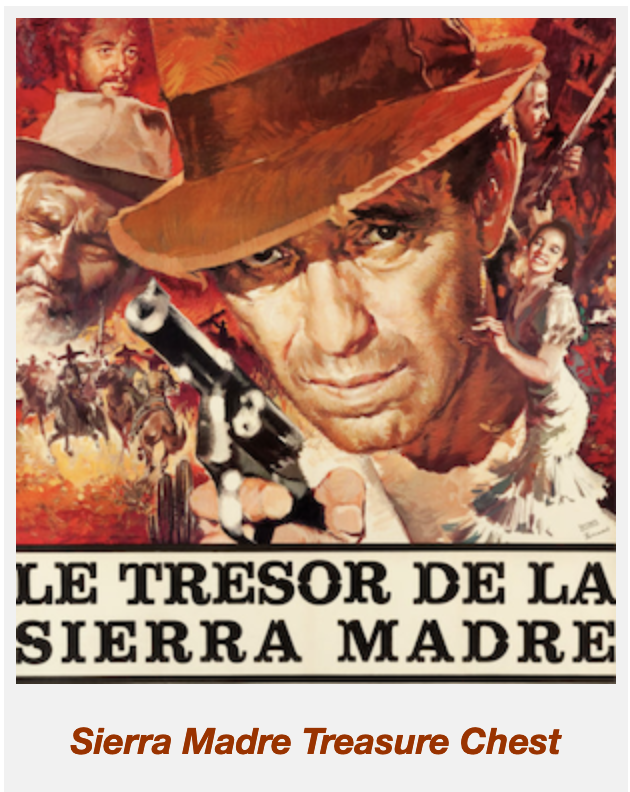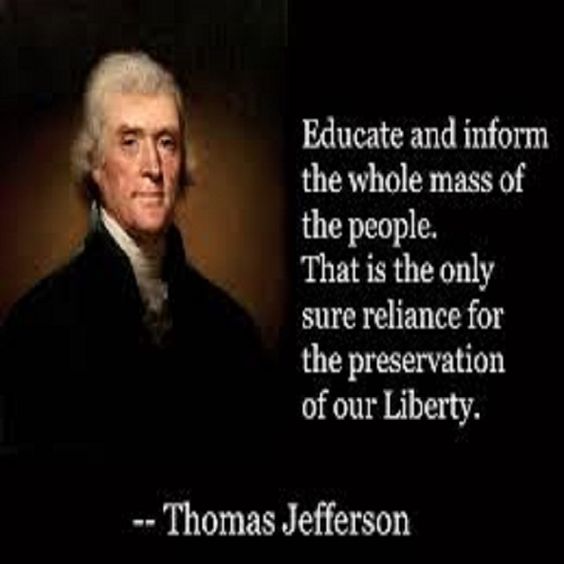Browser alternative recommended by listener, in case of trouble accessing website.
March 9, 2017 in News, RBN Updates by RBN Staff
What is Lunascape
Lunascape is a free web browser that has been downloaded a total of more than 20 million times by users in 196 different countries. This cutting-edge, highly customizable web browser is designed to achieve the optimal browsing experience both at work and at home.
Triple Engine
With Lunascape, the three most popular rendering engines (Trident, Gecko, WebKit) have been integrated in a single browser. By clicking the smart engine-switch button next to the address bar, it is very simple to switch rendering engine for any page, until you find the engine most suitable for displaying the page contents. Sites designed exclusively for Trident (e.g., bank sites) can be registered in the Auto-Engine-Switch list, so that even if the default engine is Gecko, opening the Trident page automatically switches the rendering engine for that tab to Trident.

All-in-one
Lunascape comes with over a hundred built-in functions necessary for any modern browser to take full advantage of the web environment of today, saving you the hassle of installing extensions by hand. Since there is no need to install a lot of add-ons, you can browse comfortably and safely without worrying about speed issues or security risks.
Quick search with Highlighted Search
Since Lunascape 6.2, looking up a word or sentence on the internet is a lightning fast operation with the Highlighted Search feature. Simply highlight a phrase on the page with the mouse and select an item in the popup menu. The default search options available in this menu include everything from translation to news, but you are free to add any additional items you like.

Comfortable high-speed browsing
Built on independently developed technology, Lunascape6 is faster than other browsers that use the Gecko engine, in terms of both startup speed and javascript execution. We have moreover tuned it so as to ensure a shorter startup time than other browsers even with many Gecko add-ons installed.

Gecko add-on support
Lunascape comes with “triple add-on support”; that is, it supports add-ons of Internet Explorer and Gecko (Firefox), plus add-ons made specifically for Lunascape, all in a single browser. In particular, Lunascape supports several thousand Gecko add-ons, which are easy and fun to use especially when they are of the type that appears in the Lunascape sidebar. In such cases just undock (“float”) the add-on from the sidebar to use it in a separate window, like a desktop gadget.

Cascade view (tiled windows)
Another useful feature of Lunascape6 is “cascade view”, allowing you to display the contents of open tabs side by side in the same window. Web designers and web developers will find this feature particularly useful, as they can select one rendering engine each for three tabs and see immediately how the layout differs between engines.

Switching is simple
Switching to Lunascape6 from other browsers is quick and easy with the user settings import function. Import your bookmarks and other settings directly from any of the major browsers including Internet Explorer and Firefox.

Other features of iLunascape
Lunascape comes with many features designed to facilitate and enhance your web surfing. For further details click here.